QML 与C++交互详解
1.基础
在C++中直接定义全局变量,QML中能够直接访问。
使用engine.rootContext()->setContextProperty("WIDTH",300),设置了一个全局变量WIDTH。
int main(int argc, char *argv[])
{QGuiApplication app(argc, argv);QQmlApplicationEngine engine;engine.rootContext()->setContextProperty("WIDTH",300);engine.load(QUrl(QStringLiteral("qrc:/main.qml")));if (engine.rootObjects().isEmpty())return -1;return app.exec();
}
QML中直接访问WIDTH。
Window {id: windowvisible: truewidth: WIDTHheight: 500title: qsTr("Hello World")Component.onCompleted: {console.log(window.width)}Button{width: 100height: 100background: {color:"black"}}
}2.QML中调用C++类型
自定义一个C++类 MyObject 对象,有两个成员变量m_value和m_str,分别对应一个set和一个get方法,还有一个信号,
#ifndef MYOBJECT_H
#define MYOBJECT_H#include
#include class MyObject : public QObject
{Q_OBJECTQ_PROPERTY(int value READ getValue WRITE setValue NOTIFY valueChanged)Q_PROPERTY(QString str READ getStr WRITE setStr NOTIFY strChanged)public:explicit MyObject(QObject *parent = nullptr);public:void setValue(int newValue);int getValue();void setStr(QString newStr);QString getStr();signals:void valueChanged();void strChanged();private:int m_value;QString m_str;};#endif // MYOBJECT_H#include "MyObject.h"MyObject::MyObject(QObject *parent) : QObject(parent)
{}void MyObject::setValue(int newValue)
{if(newValue == m_value)return;m_value = newValue;emit valueChanged();
}int MyObject::getValue()
{return m_value;
}void MyObject::setStr(QString newStr)
{if(newStr == m_str)return;m_str = newStr;emit strChanged();
}QString MyObject::getStr()
{return m_str;
}
然后在main.cpp中注册一下自定义的类,使用qmlRegisterType方法。
int main(int argc, char *argv[])
{QGuiApplication app(argc, argv);QQmlApplicationEngine engine;qmlRegisterType("MyObject", 1, 0, "MyObject");engine.load(QUrl(QStringLiteral("qrc:/main.qml")));if (engine.rootObjects().isEmpty())return -1;return app.exec();
}
下面是在QML中调用的相关代码。
import MyObject 1.0Window {id: windowvisible: truewidth: 400height: 500title: qsTr("Hello World")MyObject{value: 10str: "zhangsan"onValueChanged: {}onStrChanged: {}Component.onCompleted: {console.log(value,str)}}
}下面是 Qt中属性的参考文档。
Qt 元对象和属性系统_qt元对象_Mr.codeee的博客-CSDN博客1.Qt 的元对象系统Qt 的元对象系统(Meta-Object System)提供了对象之间通信的信号与槽机制、运行时类型信息和动态属性系统。元对象系统由以下三个基础组成:QObject 类是所有使用元对象系统的类的基类。在一个类的 private 部分声明 Q_OBJECT宏,使得类可以使用元对象的特性,如动态属性、信号与槽。MOC(元对象编译器)为每个 QObject 的子类提供必要的代码来实现元对象系统的特性。构建项目时,MOC 工具读取 C++ 源文件,当它发现类的定义里有 Qhttps://blog.csdn.net/wzz953200463/article/details/115497012
3.QML调用C++中的方法
使用2.QML中调用C++类型中的类,增加printMsg成员方法,在前面添加Q_INVOKABLE宏,QML中就能够访问。
public: Q_INVOKABLE void printMsg();以下是在QML中访问。
Window {id: windowvisible: truewidth: 400height: 500title: qsTr("Hello World")MyObject{id: objvalue: 10str: "zhangsan"}Button{width: 50height: 50background: Rectangle{color:"red"}onClicked: {obj.printMsg()}}
}
4.QML端发送信号,连接C++端槽函数
还是使用上面的类,首先在C++中增加一个槽函数,打印一些信息。
public slots:void slotMsg(int value,QString name);//实现
void MyObject::slotMsg(int value,QString name)
{qDebug()<<__FUNCTION__<<" value = "<在QML中增加一个信号signal sendMsg(int value,string name),在QML中有下面两种方式连接信号槽。
Window {id: windowvisible: truewidth: 400height: 500title: qsTr("Hello World")signal sendMsg(int value,string name) //增加信号MyObject{id: objvalue: 10str: "zhangsan"}Button{width: 50height: 50background: Rectangle{color:"red"}onClicked: {sendMsg(2,"zhangsan")}}// Connections{ //信号-槽连接方式一
// target: window
// function onSendMsg(i,s){
// obj.slotMsg(i,s)
// }
// }Component.onCompleted: { //信号-槽连接方式二sendMsg.connect(obj.slotMsg)}
}
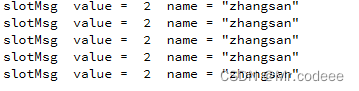
我们也可以在C++中连接信号槽,代码如下。
首先明白一点,engine.rootObjects().first()就是QML中Window对象。
Window {id: windowobjectName: "window"visible: truewidth: 400height: 500title: qsTr("Hello World")
} QQmlApplicationEngine engine;qmlRegisterType("MyObject", 1, 0, "MyObject");engine.load(QUrl(QStringLiteral("qrc:/main.qml")));if (engine.rootObjects().isEmpty())return -1;auto objs = engine.rootObjects();qDebug()<objectName(); 打印输出:
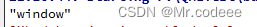
C++中连接信号-槽。
MyObject *myobj = new MyObject();auto objs = engine.rootObjects();auto window = objs.first();qDebug()<objectName();QObject::connect(window,SIGNAL(sendMsg(int,QString)),myobj,SLOT(slotMsg(int,QString))); 5.C++端发送信号,连接QML端
还是使用上面的类,首先在C++中增加一个信号。
signals:void sigMsg(int value,QString name);在QML中使用,增加槽函数slotMsg(),在QML中绑定信号-槽,在QML中触发信号。
Window {id: windowobjectName: "window"visible: truewidth: 400height: 500title: qsTr("Hello World")function slotMsg(value,name){ //增加槽函数console.log(value,name)}MyObject{id: objvalue: 10str: "zhangsan"}Button{width: 50height: 50background: Rectangle{color:"red"}onClicked: {obj.sigMsg(2,"zhangsan") //QML中发送信号}}Connections{ //信号-槽连接方式一target: objfunction onSigMsg(i,s){window.slotMsg(i,s)}}
}
在C++中绑定信号-槽,在C++中触发信号。
MyObject obj;QObject::connect(window,SIGNAL(sendMsg(int,QString)),&obj,SLOT(slotMsg(int,QString)));obj.func(); //C++端触发信号QML中的代码
Window {id: windowobjectName: "window"visible: truewidth: 400height: 500title: qsTr("Hello World")signal sendMsg(int value,string name) //增加信号function showMsg(value,name){ //增加槽函数console.log("value ",value,name)}Button{width: 50height: 50background: Rectangle{color:"red"}onClicked: {//sendMsg(2,"zhangsan")}}}5.C++端调用QML端函数
在QML端声明一个函数
function test(value,name){ //供C++端调用的函数console.log("test ",value,name)}
C++端直接调用
QVariant ret;QVariant arg1 = 123;QVariant arg2 = "zhangsan";QMetaObject::invokeMethod(window,"test",Q_RETURN_ARG(QVariant,ret),Q_ARG(QVariant,arg1),Q_ARG(QVariant,arg2));6.源码
相关源码
上一篇:centos下安装grpc
下一篇:会SQL语句,可以做什么工作
