【CSS】P7 伪类选择器(动态伪类,结构伪类,否定伪类,UI伪类,目标伪类,语言伪类)
这里写自定义目录标题
- 伪类选择器
- 什么是伪类
- 动态伪类
- 五个常用动态伪类
- 常用动态伪类举例
- 动态伪类的顺序关系
- 结构伪类
- 六个常用结构伪类
- :first-child
- :last-child
- :nth-child()
- :first-of-type
- :last-of-type
- :nth-of-type()
- 几个不常用的结构伪类
- 否定伪类
- UI 伪类
- 目标伪类
- 语言伪类
伪类选择器
什么是伪类
伪类(Pseudo-Class): 伪类用于选择 HTML 元素的某个 状态 或特定的 位置;
例如,动态伪类 中存在 :hover,用于选择元素在鼠标悬停时的 状态;结构伪类 中存在 :first-child 用于选择元素作为父元素的第一个子元素的 状态;
浅浅举个例子:
去百度去京东
动态伪类
五个常用动态伪类
a:link /* 表示样式将应用于 HTML 中未被访问过的链接;*/
a:visited /* 表示样式将应用于 HTML 中已被访问过的链接;*/
a:hover /* 表示样式将应用于当用户将鼠标悬停在 HTML 中链接上时的状态;*/
a:active /* 表示样式将应用于当用户点击 HTML 中链接时的状态;*/
select:focus /* 表示样式将应用于当链接被选中或获得焦点时的状态;*/
常用动态伪类举例
a:link a:visited a:hover a:active
去百度去京东
上述代码产生效果为:链接未被访问时,呈现橙色效果,鼠标悬浮在链接上,呈现天蓝色效果,点击未松开,呈现绿色效果,访问后,呈现灰色效果;
select:focus input:focus
动态伪类的顺序关系
要注意的是,动态伪类之间存在有顺序关系,思考如下情形:
在我们点下 去百度 并不松开的时候,我们其实是同时处于以上几种状态中的三种::link :hover :active,而在 CSS 中,渲染存在覆盖效果;所以CSS中表现的样式是几种状态中最下方的状态,即若将 a:active 置于状态中的最下方,则会呈现点击未松开的绿色效果;
结构伪类
六个常用结构伪类
:first-child /* 表示样式将应用于一个元素的第一个子元素 */
:last-child /* 表示样式将应用于一个元素的最后一个子元素 */
:nth-child() /* 表示样式将应用于某个元素的指定子元素 */
:first-of-type /* 表示样式将应用于一个类型的元素中的第一个元素 */
:last-of-type /* 表示样式将应用于一个类型的元素中的最后一个元素 */
:nth-of-type() /* 表示样式将应用于一个类型的元素中的指定位置的元素 */
:first-child
:first-child
测试1
测试2
测试3
张三:98分
李四:88分
王五:78分
赵六:68分
结果展示:
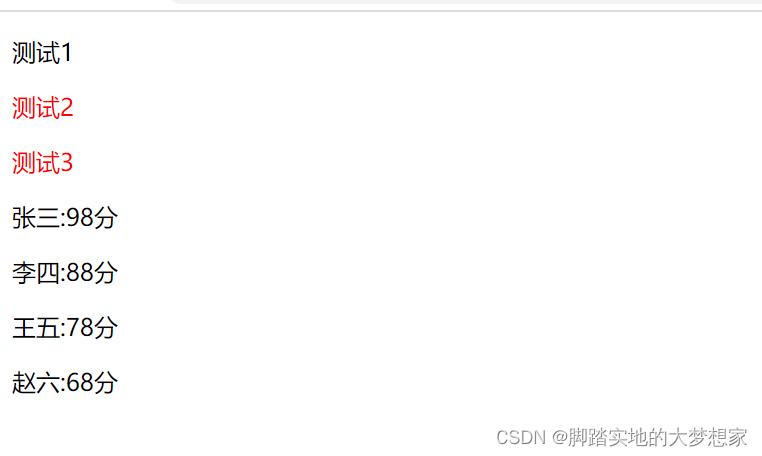
:last-child
:last-child
测试1
测试2
测试3
张三:98分
李四:88分
王五:78分
赵六:68分
效果展示:
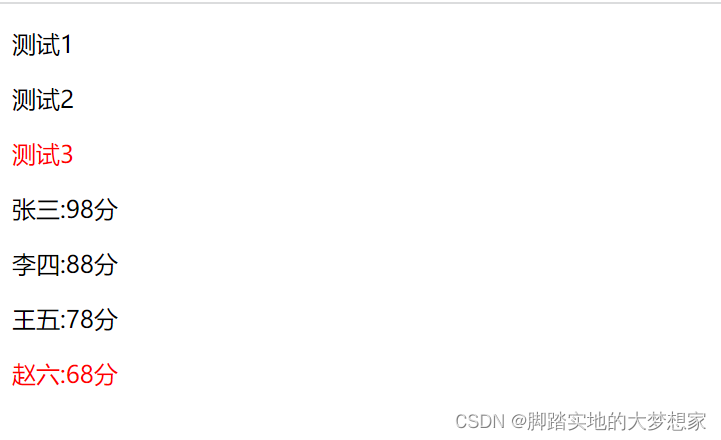
:nth-child()
:nth-child
/* 选择第二个子元素 */
:nth-child(2) {color: red;
}/* 选择奇数子元素 */
:nth-child(odd) {background-color: yellow;
}/* 选择奇数子元素 */
:nth-child(2n+1) {background-color: blue;
}/* 选择偶数子元素 */
:nth-child(even) {background-color: green;
}/* 选择偶数子元素 */
:nth-child(2n) {background-color: yellow;
}/* 选择从第三个子元素开始的子元素 */
:nth-child(n+3) {font-size: 1.2em;
}/* 选择前三个子元素 */
:nth-child(-n+3) {font-weight: bold;
}举例:
第一个元素
第二个元素
第三个元素
第四个元素
第五个元素
第六个元素
第七个元素
第八个元素
第九个元素
第十个元素
:first-of-type
:first-of-style
/* 第一个段落元素 */
p:first-of-type {color: blue;
}/* 第一个 div 元素 */
div:first-of-type {background-color: yellow;
}/* 第一个 h2 元素 */
h2:first-of-type {font-size: 2em;
}
举例:
:last-of-type
/* 最后一个段落元素 */
p:last-of-type {color: blue;
}/* 最后一个 div 元素 */
div:last-of-type {background-color: yellow;
}/* 最后一个 h2 元素 */
h2:last-of-type {font-size: 2em;
}
:nth-of-type()
/* 选择第二个子元素 */
:nth-of-type(2) {color: red;
}/* 选择奇数子元素 */
:nth-of-type(odd) {background-color: yellow;
}/* 选择偶数子元素 */
:nth-of-type(even) {background-color: green;
}/* 选择从第三个子元素开始的子元素 */
:nth-of-type(n+3) {font-size: 1.2em;
}/* 选择前三个子元素 */
:nth-of-type(-n+3) {font-weight: bold;
}
几个不常用的结构伪类
/* 选择一个父元素中倒数第二个子元素 */
p:nth-last-child(2) {color: red;
}/* 选择一个与其同类型的兄弟元素中倒数第二个元素 */
p:nth-last-of-type(2) {color: red;
}/* 选择一个父元素中唯一的子元素 */
p:only-child {color: red;
}/* 选择一个父元素中唯一的子元素 */
p:only-child {color: red;
}/* 全局样式 */
:root {/* 全局样式 */
}html {/* 更具体的样式 */
}/* 选中的是没有内容的div元素 */
div:empty {background-color: #eee;
}
即:
否定伪类
/* 选择所有除了 class="highlight" 的段落元素 */
p:not(.highlight) {color: blue;
}/* 选择所有除了 id="footer" 的元素 */
*:not(#footer) {background-color: yellow;
}/* 选择所有除了 type="checkbox" 的表单控件 */
input:not([type="checkbox"]) {border: 1px solid gray;
}/* 选择所有除了 title 以"你要加油"开头的表单控件 */
div>p:not([type^="你要加油"]) {color: orange;
}
UI 伪类
:checked /* 用于匹配已被选中的表单元素 */
:enable /* 选择处于启用状态的表单元素 */
:disabled /* 选择处于禁用状态的表单元素 */
input:checked {width: 100px;height: 100px;
}
input[type="text"]:enabled {background-color: gray;
}
input[type="text"]:disabled {background-color: gray;
}
目标伪类
:target /* 用于选择当前页面中被 URL 中的片段标识符(#)指定的元素 */
举例:
:target Example
Section 1
Content of section 1 goes here...
Section 2
Content of section 2 goes here...
Section 3
Content of section 3 goes here...
语言伪类
:lang() /* 选择使用特定语言属性的元素 */
:lang Example
This is a paragraph in English.
Ceci est un paragraphe en français.
Dies ist ein Absatz auf Deutsch.
This is another paragraph in English.
下一篇:安卓中json数据的读取
