【Spring从入门到实战】第 5 讲:SpringBoot实现拦截器及其原理
创始人
2025-05-28 21:29:12
0次
专栏前言
大家好,我是执梗。本专栏将从Spring入门开始讲起,详细讲解各类配置的使用以及原因,到使用SpringBoot进行开发实战,旨在记录学习生活的同时也希望能帮到大家,如果对您能有所帮助,还望能点赞关注该专栏,对于专栏内容有错还望您可以及时指点,非常感谢大家 🌹。
目录
- 专栏前言
- 1.什么是拦截器?
- 2.拦截器的实现
- 3.拦截器的实现原理
- 4.拦截器的拓展
1.什么是拦截器?
在本专栏上文中,我们讲解了AOP,在用户验证登陆功能上,可以利用它来进行统一,但使用它却有两个很大的缺点:
- 1.无法获取到
HttpSession对象 - 2.我们要实现对一部分方法拦截,一部分方法放行,这是很困难的,甚至无法完成。比如用户验证登陆中登陆和注册方法肯定是需要放行的。
为了解决上述问题,Spring中为我们准备了拦截器:HandlerInterceptor。
2.拦截器的实现
拦截器的实现,主要分成两个步骤:
- 1.创建一个自定义拦截器,实现接口
HandlerInterceptor并重写方法preHandle,这个方法会在执行所有方法之前预先执行。
代码实现:
import org.springframework.stereotype.Component;
import org.springframework.web.servlet.HandlerInterceptor;import javax.servlet.http.HttpServletRequest;
import javax.servlet.http.HttpServletResponse;
import javax.servlet.http.HttpSession;/** 自定义重写拦截器* */
@Component
public class LoginIntercept implements HandlerInterceptor {@Overridepublic boolean preHandle(HttpServletRequest request, HttpServletResponse response, Object handler) throws Exception {//1.得到session对象HttpSession session = request.getSession(false);if (session != null && session.getAttribute("userinfo") != null) {//说明已经登陆,可以放行return true;}// 执行到这行表示未登录,未登录就重定向到到登陆页面response.sendRedirect("/user/login");return false;}
}
- 2.将自定义拦截器加入到
WebMvcConfigurer的addInterceptors方法中。
代码实现:
import org.springframework.beans.factory.annotation.Autowired;
import org.springframework.context.annotation.Configuration;
import org.springframework.web.servlet.config.annotation.InterceptorRegistry;
import org.springframework.web.servlet.config.annotation.WebMvcConfigurer;@Configuration
public class AppConfig implements WebMvcConfigurer {@Autowiredprivate LoginIntercept loginIntercept;@Overridepublic void addInterceptors(InterceptorRegistry registry) {registry.addInterceptor(loginIntercept).addPathPatterns("/**").excludePathPatterns("/user/login").excludePathPatterns("/user/reg").excludePathPatterns("/login.html").excludePathPatterns("/reg.html").excludePathPatterns("/**/*.css").excludePathPatterns("/**/*.jpg");}
}
其中函数的作用:
addPathPatterns:表示需要拦截的 URL,**的意思表示所有方法,在这表示拦截所有的方法excludePathPatterns:表示排除的 URL,也就是需要放行的方法。通常我们应该将登陆和注册功能放行以及各种静态资源(图片、JS 和 CSS 文件)。
3.拦截器的实现原理
经过拦截器的加入后,我们程序的执行流程将会是下图这样:
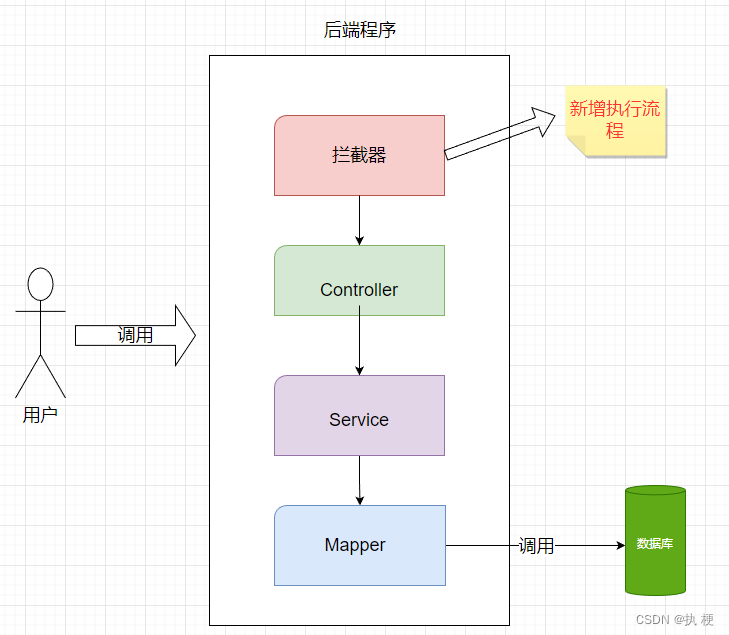
从源码来看,所有的Controller执行时,都会通过一个调度器DispatcherServlet来进行实现,我们可以从SpringBoot的打印日志看出这一点:
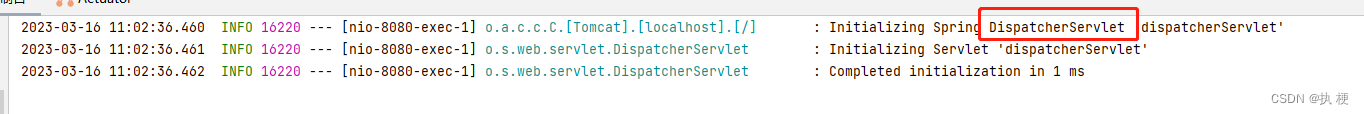
所有方法都会被其中的doDispatch进行调度,进入源码观察,在我注释的地方,它先执行applyPreHandle预处理方法,才会进入Controller层。
protected void doDispatch(HttpServletRequest request, HttpServletResponse response) throws Exception {HttpServletRequest processedRequest = request;HandlerExecutionChain mappedHandler = null;boolean multipartRequestParsed = false;WebAsyncManager asyncManager = WebAsyncUtils.getAsyncManager(request);try {try {ModelAndView mv = null;Exception dispatchException = null;try {processedRequest = this.checkMultipart(request);multipartRequestParsed = processedRequest != request;mappedHandler = this.getHandler(processedRequest);if (mappedHandler == null) {this.noHandlerFound(processedRequest, response);return;}HandlerAdapter ha = this.getHandlerAdapter(mappedHandler.getHandler());String method = request.getMethod();boolean isGet = HttpMethod.GET.matches(method);if (isGet || HttpMethod.HEAD.matches(method)) {long lastModified = ha.getLastModified(request, mappedHandler.getHandler());if ((new ServletWebRequest(request, response)).checkNotModified(lastModified) && isGet) {return;}}// 进行预处理,也就是进入拦截器if (!mappedHandler.applyPreHandle(processedRequest, response)) {return;}//执行Controller层的业务方法mv = ha.handle(processedRequest, response, mappedHandler.getHandler());if (asyncManager.isConcurrentHandlingStarted()) {return;}this.applyDefaultViewName(processedRequest, mv);mappedHandler.applyPostHandle(processedRequest, response, mv);} catch (Exception var20) {dispatchException = var20;} catch (Throwable var21) {dispatchException = new NestedServletException("Handler dispatch failed", var21);}this.processDispatchResult(processedRequest, response, mappedHandler, mv, (Exception)dispatchException);} catch (Exception var22) {this.triggerAfterCompletion(processedRequest, response, mappedHandler, var22);} catch (Throwable var23) {this.triggerAfterCompletion(processedRequest, response, mappedHandler, new NestedServletException("Handler processing failed", var23));}} finally {if (asyncManager.isConcurrentHandlingStarted()) {if (mappedHandler != null) {mappedHandler.applyAfterConcurrentHandlingStarted(processedRequest, response);}} else if (multipartRequestParsed) {this.cleanupMultipart(processedRequest);}}}
再次进入applyPreHandle这个方法的源码去进行查看:
boolean applyPreHandle(HttpServletRequest request, HttpServletResponse response) throws Exception {for(int i = 0; i < this.interceptorList.size(); this.interceptorIndex = i++) {HandlerInterceptor interceptor = (HandlerInterceptor)this.interceptorList.get(i);if (!interceptor.preHandle(request, response, this.handler)) {this.triggerAfterCompletion(request, response, (Exception)null);return false;}}return true;}
这里就特别清晰了,它获取到了我们前面定义的所有HandlerInterceptor 对象,并且执行了我们重写了preHandle方法,这里面就写了我们用户登陆权限验证的方法逻辑,这就是拦截器的实现原理。
可以看出,Spring的拦截器也是通过动态和环绕通知的思想实现的。
4.拦截器的拓展
通过拦截器我们可以在所有请求地址前添加一个任意前缀,比如我们添加一个叫api的前缀,可以在实现WebMvcConfigurer接口的类中重写方法configurePathMatch,c->true表示启动该前缀。
@Overridepublic void configurePathMatch(PathMatchConfigurer configurer) {configurer.addPathPrefix("api", c -> true);}

相关内容
热门资讯
银价推涨光伏组件报价,下游企业...
来源:第一财经 受成本端银价上涨影响,本周光伏组件价格再次上调。据行业机构Infolink Cons...
黄金史诗级暴跌,原因可能与一纸...
当地时间1月30日,随着美联储前理事凯文·沃什(Kevin Warsh)正式被美国总统特朗普提名为下...
深圳国资七亿下场扫货白石洲?
来源:市场资讯 (来源:深圳房产在线) 最近看到,近日一则消息引发关注,就是今年1月发生一宗白石洲大...
国投智能2025业绩承压 AI...
来源:财联社 财联社1月30日讯(记者 方彦博)2025年,AI应用的商业化落地是众多AI企业面临的...
原创 男...
在爱情的海洋中,星座的波涛有时能揭示出隐藏的情感暗流。当男人在愤怒的风暴中显露出四种迹象时,或许他并...
农业银行董事长谷澍会见英格兰银...
来源:市场资讯 来源:中国农业银行 1月29日,农业银行董事长谷澍会见了英格兰银行副行长兼英国审慎监...
“易中天”,业绩大爆发!需求增...
“易中天”2025年度业绩持续爆发! 1月30日晚间,中际旭创发布2025年度业绩预告,预计2025...
双平台战略提速:仙乐健康谋“A...
中国营养健康食品行业的龙头企业仙乐健康,在1月30日向市场投下了一枚重磅消息:公司已正式向香港联交所...
左季庆染指淳厚基金股权纷争为谁...
2026年1月6日,证监会一纸批复核准上海长宁国有资产经营投资有限公司(下称“长宁国资”)成为淳厚基...
上市即巅峰?拉芳家化首度亏损,...
为什么消费端对“拉芳”爱不起来了? 作者 | 方璐 编辑丨于婞 来源 | 野马财经 拉芳家化(603...
原创 黄...
1月31日晚间,英伟达CEO黄仁勋现身中国台湾台北市砖窑古早味怀旧餐厅,宴请了35位与英伟达合作的供...
山西太钢不锈钢股份有限公司 2...
来源:证券日报 证券代码:000825 证券简称:太钢不锈 公告编号:2026-001 本公司及董...
把自己的银行贷款出借给别人,有...
新京报讯(记者张静姝 通讯员邸越洋)因贷款出借后未被归还,原告牛女士将被告杨甲、杨乙诉至法院,要求二...
金价暴跌,刚买的金饰能退吗?有...
黄金价格大跌,多品牌设置退货手续费。 在过去两三天,现货黄金价格经历了“过山车”般的行情,受金价下跌...
预计赚超2500万!“豆腐大王...
图片来源:图虫创意 在经历了一年亏损后,“豆腐大王”祖名股份(003030.SZ)成功实现扭亏为盈。...
特朗普提名“自己人”沃什执掌美...
据新华社报道,当地时间1月30日,美国总统特朗普通过社交媒体宣布,提名美国联邦储备委员会前理事凯文·...
爱芯元智将上市:连年大额亏损,...
撰稿|多客 来源|贝多商业&贝多财经 1月30日,爱芯元智半导体股份有限公司(下称“爱芯元智”,HK...
一夜之间,10只A股拉响警报:...
【导读】深康佳A等10家公司昨夜拉响退市警报 中国基金报记者 夏天 1月30日晚间,A股市场迎来一波...
谁在操控淳厚基金?左季庆为谁趟...
2026年1月6日,证监会一纸批复核准上海长宁国有资产经营投资有限公司(下称“长宁国资”)成为淳厚基...
工商银行党委副书记、行长刘珺会...
人民财讯1月31日电,1月29日,工商银行党委副书记、行长刘珺会见来访的上海电气集团党委书记、董事长...
